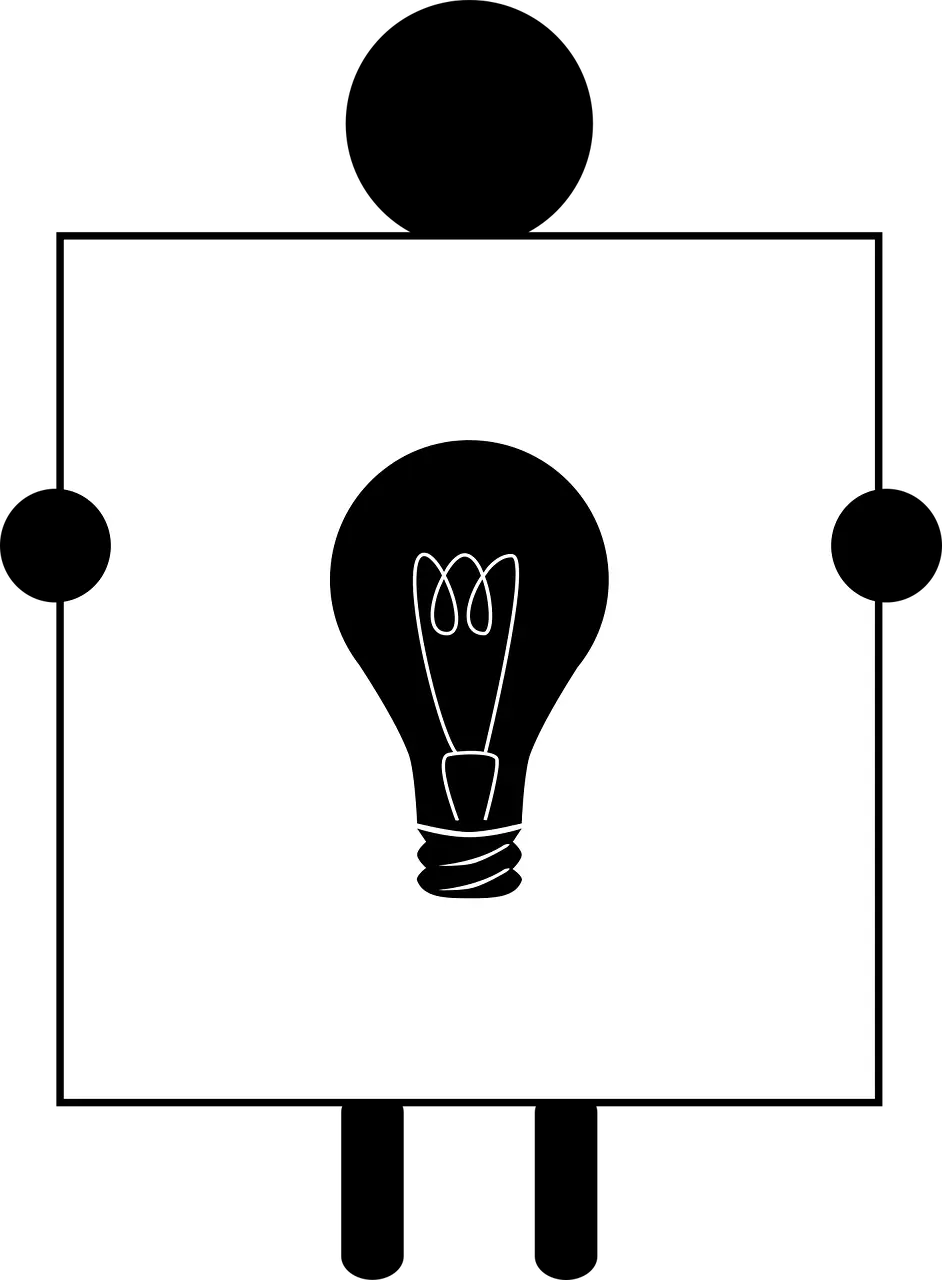How to Send E Mail using Daankosh?
- 19 May, 2023
To send emails using Daankosh, you can follow these general steps:
- Log In To Your Daankosh Account: Log in to your account using the credentials you created during the registration process. Look for a “Login” or “Sign In” option on the website and enter your username and password.
- Navigate To The Send Email Section: Look for the section or tab that allows you to manage communications or send emails. It is labeled as “Send E Mail”.
- Personalize The Email: Use the email editor within Daankosh to compose your email. Include a subject line, template category, select template and format it as needed.
- Preview And Review The Email: Before sending the email, preview it to ensure everything appears as intended. Review the content, formatting, and any dynamic elements to make sure it aligns with your communication goals.
- Send The Email: Once you are satisfied with the email, select the option to send it. It is labelled as “Send E Mail.”
- Track Email Performance: Daankosh offer tracking and analytics to measure the success of your email campaigns. Check the reporting or analytics section of Daankosh to review open rates, click-through rates, and other relevant metrics.
If you encounter any difficulties during the registration or login process, it is best to reach out to Daankosh’s support or refer to their documentation for specific instructions. Feel free to reach us at helpdesk@good2give.in