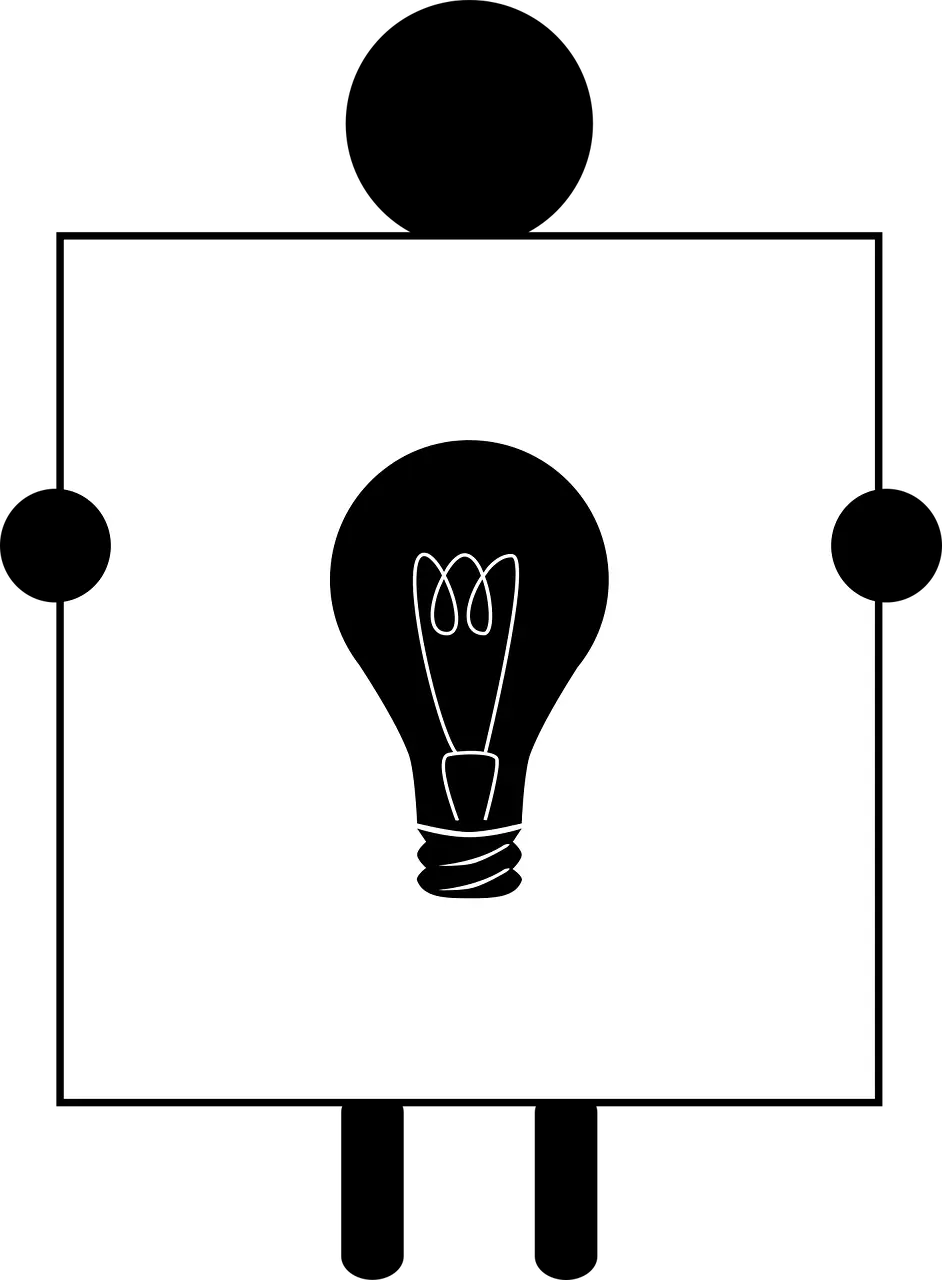How to Customize and add new E-mail template on Daankosh?
- 19 May, 2023
To add a new email template on Daankosh for NGOs and non-profits, you can follow these general steps:
- Log in to your Daankosh account: Log in to your account using the credentials you created during the registration process. Look for a “Login” or “Sign In” option on the website and enter your username and password.
- Navigate to the email template management section: Once logged in, look for a section or tab related to email template management. This section is labeled “Email Template.” Click on it to access the email template management interface.
- Add a new email template: Within the email template management interface, you should find an option to add a new email template. This option is in the form of a button labeled “Create New Template.” Select the template title and category. After successfully adding details click on the “Update Template” tab to save.
- Customize the email template: You will be presented with a form where you can customize the email template by adding “Template title”, “Template Category” and “Upload Preview Files.” Customize the email template by adding your NGO’s branding, relevant content, placeholders for dynamic data (such as donor names), and any other necessary elements.
- Save the email template: Once you have customized the email template, look for an “Update Template” to save the template. Click on it to store the email template in the system.
- Test the email template: Before using the email template for actual communication, it is a good practice to test it. Some platforms allow you to send a test email to yourself or other team members to ensure that the template appears correctly and all dynamic data is properly populated.
- Use the email template: Once the email template is saved and tested, you can use it for your communication needs. In the email template management interface, you may have options to select the template when sending emails to donors, volunteers, or other recipients.
If you encounter any difficulties during the registration or login process, it is best to reach out to Daankosh’s support or refer to their documentation for specific instructions. Feel free to reach us at helpdesk@good2give.in